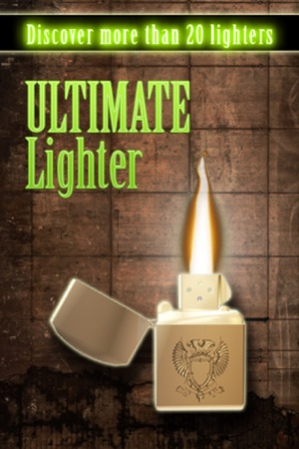Ultimate Lighter
Continue to app
Free Version
Publisher Description
Be surprised by the best lighter app. In this app many lighters have their own special flame. With all this various lighters you will become the center of attention at every party for sure!
★ ★ ★ Features: ★ ★ ★
✔ High-quality graphics
✔ Easy to Use
✔ High-tech
✔ Realistic flame and sound
✔ Gravity of the flame
✔ 15 lighter models with different images: bone, car, cow, eagle, eye, heart, princess lovers, rusty weapon, women, skulls, motorcycle, lion
✔ 5 special lighters, plastic lighter, Magic Lamp, Antique Lighter, Statue of Liberty, but lighter
✔ Flame Special Effects
✔ Special sound effects
✔ Movement of the flame depending on the orientation of the device / the flame reacts with the movement of the lighter
✔Extinguish the lighter’s flame with a quick movement of the mobile (lighter) to one side.
✔Extinguish the flame by touching the screen.
✔ Blow lightly on the fire to move the flame
✔ Blow out the flame by strongly blowing into the microphone
✔ concert mode: turn off the microphone to let it burn permanently
etc.
Have fun :-)
About Ultimate Lighter
Ultimate Lighter is a free app for iOS published in the Food & Drink list of apps, part of Home & Hobby.
The company that develops Ultimate Lighter is Kaufcom GmbH. The latest version released by its developer is 1.0.
To install Ultimate Lighter on your iOS device, just click the green Continue To App button above to start the installation process. The app is listed on our website since 2021-06-11 and was downloaded 18 times. We have already checked if the download link is safe, however for your own protection we recommend that you scan the downloaded app with your antivirus. Your antivirus may detect the Ultimate Lighter as malware if the download link is broken.
How to install Ultimate Lighter on your iOS device:
- Click on the Continue To App button on our website. This will redirect you to the App Store.
- Once the Ultimate Lighter is shown in the iTunes listing of your iOS device, you can start its download and installation. Tap on the GET button to the right of the app to start downloading it.
- If you are not logged-in the iOS appstore app, you'll be prompted for your your Apple ID and/or password.
- After Ultimate Lighter is downloaded, you'll see an INSTALL button to the right. Tap on it to start the actual installation of the iOS app.
- Once installation is finished you can tap on the OPEN button to start it. Its icon will also be added to your device home screen.